Som Mobilitat: Difference between revisions
No edit summary |
No edit summary |
||
| Line 1: | Line 1: | ||
Som Mobilitat is a car-sharing service in Catalonia. | Som Mobilitat is a car-sharing service in Catalonia. The cars are all electric cars. | ||
<h2>Cars in Passeig d'Olot 4 Parking</h2> | |||
<h2>Cars</h2> | There are four cars in Passeig d'Olot 4 Parking (opposite Dia). | ||
*Three Zoe 52 kWh (can drive around 300 km on a full charge) | *Three Zoe 52 kWh (can drive around 300 km on a full charge) | ||
| Line 9: | Line 8: | ||
*One Hyundai Kona 65 kWh (can drive around 385 km on a full charge) | *One Hyundai Kona 65 kWh (can drive around 385 km on a full charge) | ||
<h2>Cars in Consell Comarcal del Gironès</h2> | |||
There are two cars at Consell Comarcal del Gironès (near Decathlon). | |||
[[File:2025-03-22 som-mobilitat-cars-at-Consell-Comarcal-del-Gironès.JPG|400px|thumb|center]] | |||
Sometimes the gates are closed. When this happens, go the booking in the app and tap on the button to open the gate, which will open the small gate, so you can get inside. If the gate doesn't open, the you have to climb over the fence. | |||
[[File:2025-03-22 Consell-Comarcal-del-Gironès small-gate.JPG|400px|thumb|center]] | |||
To open the big gate, press the red button on this device inside the car. | |||
[[File:2025-03-22 button-to-open-the-big-gate-at-Consell-Comarcal-del-Girones.JPG|400px|thumb|center]] | |||
When you're finished with the card, you'll need to charge it. To charge the car, you need the Ingeteam card. | |||
[[File:2025-03-22 ingeteam-charging-car.JPG|400px|thumb|center]] | |||
Put the Ingeteam card on the charging point and the car should (hopefully?) start charging. | |||
[[File:2025-03-22 ingeteam-charging-point.JPG|400px|thumb|center]] | |||
<h2>Prices</h2> | <h2>Prices</h2> | ||
Revision as of 15:20, 22 March 2025
Som Mobilitat is a car-sharing service in Catalonia. The cars are all electric cars.
Cars in Passeig d'Olot 4 Parking
There are four cars in Passeig d'Olot 4 Parking (opposite Dia).
- Three Zoe 52 kWh (can drive around 300 km on a full charge)

- One Hyundai Kona 65 kWh (can drive around 385 km on a full charge)
Cars in Consell Comarcal del Gironès
There are two cars at Consell Comarcal del Gironès (near Decathlon).

Sometimes the gates are closed. When this happens, go the booking in the app and tap on the button to open the gate, which will open the small gate, so you can get inside. If the gate doesn't open, the you have to climb over the fence.

To open the big gate, press the red button on this device inside the car.

When you're finished with the card, you'll need to charge it. To charge the car, you need the Ingeteam card.

Put the Ingeteam card on the charging point and the car should (hopefully?) start charging.

Prices
Renting by hour
The cost is 6 euro per hour + 16 cents per kilometer.
Renting by day
You can also rent by day instead of by hour. The cost per day is:
- €68 if you drive less than 50 km
- €76 if you drive less than 100 km
- €92 if you drive less than 200 km
Discounts
You can get a discount if you automatically top up your account every month.
- Basic Plan: Top up €9/month and get a 25% discount
- Standard Plan: Top up €25/month and get a 33% discount
- Premium Plan: Top up €75/month and get a 45% discount
How to sign up to Som Mobilitat
Requirements:
- You must be 22+ years old
- If under 25, you need at least 2 years of driving experience
- Prepare your documents
- Photos of both sides of your DNI and driver's license
- Email and phone number
- Debit or credit card to pay the one-time €10 membership fee
- Sign up at https://carsharing.sommobilitat.coop/#/welcome/signup
- Download the app (the app is used to unlock cars and manage bookings)
How the app works
In the app you can see cars nearby:
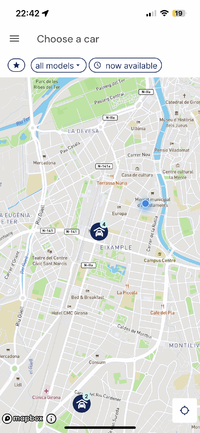
Tap on the icon and choose which car you want:

Choose what day and time you want:

To open the car, there will be a button on the app to unlock the car door.
Other useful information
A map of charging stations around Catalonia and the rest of the world: https://map.electromaps.com/es
Renault Zoes work with type 2 charging point (also known as Mennekes). When looking for a charging point on Electromaps, make sure the charging point has a Mennekes/Type 2 connector and that the icon appears green (red or gray means the charging point is not working).